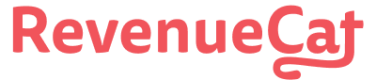Attributes
Add new user attributes or edit existing ones
The 'Attributes' card displays any Subscriber Attributes that have been saved for the user and allows you to add new attributes or edit existing ones.
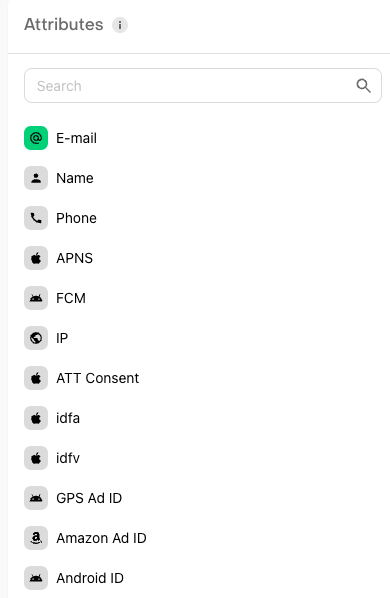
Adding Attributes
To add a new attribute, tap the + New button and enter the key name and value in the popup modal.
Attribute keys must follow certain restrictions, and some key names are reserved for RevenueCat. For a full list of key name requirements refer to the Subscriber Attributes guide.

All attributes are strings
Remember that all attributes are saved as strings, even if you enter a number. Read more about the restrictions on Subscriber Attributes.
Next Step
Updated 8 days ago